How to create a spirograph effect using illustrator
- January 12th, 2023
- Illustrator
This is a short video illustrator tutorial where we will be showing you how you can create a stunning spirograph effects using illustrator. This is a great technique where the possibility’s are simply endless the results that can be produced using this technique.
Premium design assets for
your next project
Acess to a huge libary of design resources from Photoshop brushes to vector resources.
Join todayTutorial details
- Program: Illustrator
- Time estimation: Under 3 minutes
- Difficulty: Easy
Preview
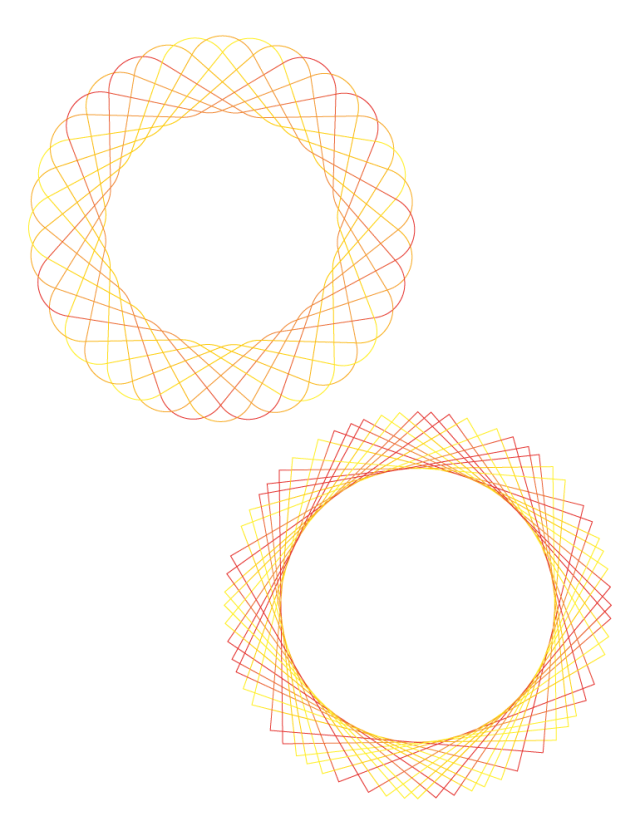
Video transcript:
Welcome to Creative Nerds. Hello, and welcome to Creative Nerds. In this Illustrator tutorial, we’ll be sharing with you how you can create a colorful Spirograph Effect using Illustrator. So, we wanna start off by selecting the Shape tool and selecting the Star tool specifically. I’m gonna draw a star in the middle of our canvas. We wanna remove one of the triangles from the star. So, we’re gonna press the down cursor key.
And then, we’re just gonna center our shape. And then, we’re gonna select the Direct Selection tool, which is gonna make the point of the curves, so it was curved by just dragging down the anchor point. And then, we’re just gonna place that in the middle of our canvas. I’m just gonna make it slightly a little bit bigger.
Perfect, we’re gonna remove the fill from the shape, and then, we’re gonna add a color to our stroke. So, you can use a solid color, if you wanted to, but we’re gonna use a gradient to make it a little bit more vibrant. And then, we are gonna select our shape, and then, head over to Effect, Distort and Transform, and then, select Transform. And then, from there, we’re gonna select the horizontal to be 100% and vertical 100%.
And then, the move settings you want to also be zero. And then, we’re simply just gonna change the angle to be 140. And then, we’re gonna increase the amount of copies. So, we’re gonna do it as 40, and then, select Okay.
And, there you go, we’ve created a Spirograph Effect within Illustrator in a matter of seconds. It’s a great tutorial and effects that I hope you can use in your future Illustrator design projects. Thanks for watching and stay tuned to Creative Nerds for quick tips on how to use Illustrator.